Optimum Usability – Efficiently Executed

Automation software user interfaces are created quickly, covering multiple projects and conforming to the chosen corporate design. Without onerous programming tasks – featuring easy configuration and with consistent reuse of elements that need be created only once. The machines are now so easy and safe to operate that the time required for staff training is kept to a minimum. The machine operators love the user-friendly touch operation – as responsive and intuitive as you would expect from a smartphone or tablet.
- Individual customer requirements fulfilled efficiently
- Easy transfer of elements from project to project
- Intuitive and responsive user interfaces ensure enthusiastic customers
- Create consistent designs with minimal effort
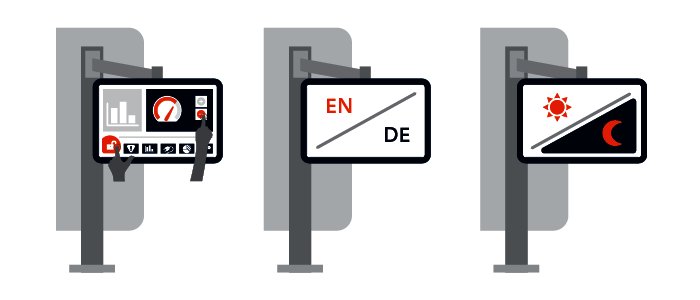
The design of the user interface supports the machine operators in their work and makes operation of the machine safer. With zenon you can implement Multi-Touch-enabled projects and the switching of languages and color palettes both quickly and efficiently.
Impressive user-friendly operation
The Human Machine Interface (HMI), as a connection between human and machine, ensures safe operation, prevents faults, and guides the machine operator through all processes, even if he or she is not yet familiar with the machine. The human machine interfaces for process automation systems must impress users with exceptional usability and deliver operating security; security being a central sales argument for modern machines.
HMIs using zenon allow you to benefit from numerous user-friendly functionalities, such as the simple internationalization capability with the option to switch between languages and measuring units, the native Multi-Touch technology, and the live switching of color palettes. zenon provides reliable support to machine manufacturers in the efficient implementation of a diverse range of requirements and the perfect fulfilment of customer needs.
Efficient engineering of excellent user interfaces
Functional user interfaces which comply with state-of-the-art usability standards, are easy to create in the zenon Engineering Studio through configuration. You see immediately how the interface will look on the panel. zenon provides you with a range of functionalities out-of-the-box which ensure user-friendliness. For example, you can easily program your interfaces to accept Multi-Touch gestures or use templates in order to create complete screens with a single mouse click.
The central symbol administration, styles, and much more make it easy for you to design your projects efficiently and consistently. You can reuse designs and projects over and over again – even across multiple projects – and you can then make subsequent changes quickly and easily.













































