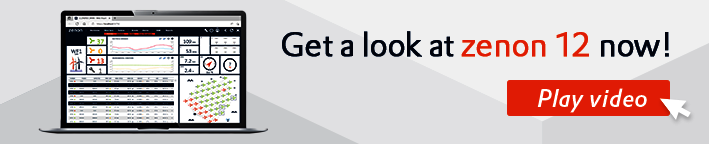Login (User Login; top right of page) with your web user or complete this form to download.
Current zenon version

On this site you find:
- Improvements in engineering
- download zenon12
- zenon12 training courses
- Fact Sheets: Industry HIGHLIGHTS
The new version of the zenon software platform advances performance and user experience in several areas: engineering Smart Objects, a more comprehensive Web Visualization Service, and an advanced Report Engine. On top of that, many enhancements deliver greater connectivity and openness, e.g. with LINUX or GraphQL.
The highlights mentioned here are, of course, just an extract of what zenon 12 can offer. For the complete list of new features, please consult the release notes or get in touch with your local sales representative.
Improvements in engineering experience
Our developers are constantly working on improving the user experience in zenon for the end user and the engineer. A quicker and easier engineering process can be achieved, for example, by multi-selecting and multi-editing of trend curves for quicker adaptation during engineering. Also, the possibility to directly jump from an error message in the output window to the error cause helps to make troubleshooting easier.
Engineering Smart Objects
Many improvements in zenon 12 relate to Smart Objects in zenon. Most importantly, Smart Objects can be password protected from now on. This means that any unauthorized change to an object can be prohibited. This not only improves the security of your project, it also brings advantages when it needs to be validated because no further changes can be made.
Smart Objects in zenon Service Engine
Smart Objects gain enhancements when parameterizing them, as well as when using them in zenon Service Engine. The Logic code of a Smart Object can be linked to a specific zenon Logic program. It is now possible to substitute interlockings. Plus, WPF element usage is enabled in zenon 12 to make use of more sophisticated Smart Objects in your project.
Plug & Produce with Module Type Package (MTP)
The MTP Studio is now natively integrated in zenon 12. As the MTP standard is still evolving, with zenon 12 all newly released parts of the standard are supported (Part 1 up to 5.1) including the Service Apply mechanism and Service Operator interaction. Based on feedback from the market, the template project has also been enhanced with a new look and feel, easy language translation, customization options for applying corporate design, ISA 88 master control recipe handling, and reporting.
zenon Service Engine enhancements
For zenon Service Engine, there are new illustration and design possibilities, including a new 3D Tool. In addition, the waterfall chart and its wizard have been given improvements.
If you are using the Process Recorder, you can now benefit from the option to adjust its playback speed. With this, you can reach the time or point of interest faster and watch important events at a slower rate.
Additionally, the performance of the SQL export has been improved. And user management offers new and enhanced features; for example, user-management-related CEL entries.
Extended Trend
The Extended Trend has gained enhancements in functionality and usability: the “Resource Label” column can be inserted in the curve list and the time format in Extended Trend is now more flexible. Further, the styles for axes and curves in Extended Trend are improved.
The refresh rate of the ETM is now automatically reduced after a peak load, so manual operations to reset the refresh rate are no longer necessary.
Automatic Line Coloring (ALC)
In the past, engineering ALC aliases for detailed views within a screen could be very tedious. With zenon 12, this was made easier in order to save time and effort. Furthermore, ALC now comes with extended style options.
Enhanced Report Engine: Advanced data reporting and presentation
zenon Report Engine enables sophisticated process analytics, quality assurance, production optimization, and online reporting. Now, the evaluation of the status value enables status-dependent calculations, such as the distinct exclusion of invalids. This is beneficial, for example, in solar power generation. The updated coloring in the evaluation of status values facilitates status indication in graphs and tables for further contextualization.
Alarm Shelving with Process Recorder
Process Recorder shelved alarm management relies on the system driver variable. This variable safely and efficiently puts temporarily deactivated or delayed alarms on hold until they can be properly addressed. This feature boosts the Process Recorder's alarm management and process safety capabilities. Process Recorder shelf alarm support helps users to avoid unwanted alerts.

zenon and HTML5 with the Web Visualization Service (WVS)
The Web Visualization Service (WVS) offers the ability to use visually appealing and high-quality Human Machine Interface (HMI) or monitoring solutions in web browsers such as Chrome, Firefox, and Safari.
To ease engineering, you can now specify in each project whether it’s intended for WVS. This generates prompts in the Engineering Studio which give you a clear representation of which project components are supported in WVS, i.e. which screen types and screen elements. Additionally, the project is validated for WVS compatibility when creating Service Engine files.
All supported screen types can now additionally use the following screen elements: switch, bar graph, and pointer instrument.
The Equipment Model (EQM) screen offers full support for Equipment Model-related features, including the ability to filter Alarm Message List & Chronological Event screens to obtain specific information that you require. Additionally, linked functions can be executed.
The Recipe Group Manager (RGM) now allows you to edit, read, and write your recipes on the web. In addition, keyboard screens are now supported for Write set value and in combination with the RGM.
For users of the Energy Edition, there is now support for the Command Processing screen – allowing you to execute single-step commands.
Overall, this comprehensive functionality enables users to configure and visualize screens easily, access and configure data, and perform countless actions within the supported screen types.
Easy querying of data with the GraphQL Interface
From now on it is possible to extract the most important information from your collected data, just with a few clicks. You can use the GraphQL interface to query metadata, alarms, events, and process data. Due to an integrated playground which contains the database scheme and the documentation, GraphQL makes it very easy to process and automate workflows and business processes. The available and implemented GraphQL interface is particularly useful when querying complex data. Due to the flexible query syntax, you only need one query to get exactly the data you need. This flexibility allows dynamic and ad-hoc data retrieval based on specific requirements and use cases. To use the GraphQL Interface you either need zenon Report Engine or zenon Historian 360.
zenon starts supporting Linux
The COPA-DATA development team has made significant progress with the migration of zenon Service Engine to Linux. Simplicity of deployment, engineering, and compatibility between the Windows and Linux edition of the zenon Services are the basic challenges in migrating to Linux. With zenon 12, zenon Service Engine can act as a data acquisition and data storage component, based on a number of drivers already available. Other available runtime services on Linux are alarming, allocations, data storage (historian) and the zenon Logic Service (Integrated Solution). The Service Engine on Linux is closely integrated with zenon IIoT Services. Hence, the project deployment is realized using the Device Management Service. Moreover, process data can be retrieved via the REST API of the zenon IIoT Services API. Data Storage Service integration makes it possible to export process data into cloud storage.
Furthermore, an OPC UA gateway enables interoperability and data exchange between different systems. It improves the integration, efficiency and security of communication and data transmission in a heterogeneous industrial environment.