A Tailored User Experience

Time to change shift. The colleague who is taking over the night shift arrives and logs on to the machine with his details. All the text is displayed in his native language and the color combinations are adapted precisely to his needs. Individual settings that are offered automatically allow him to work comfortably and stress-free. And the fact that he suffers from red-green color blindness is no longer a challenge for him to overcome.
- Ergonomic work environment
- Error prevention thanks to optimal usability
- Enhanced performance thanks to intuitive user interfaces
- Simple configuration of individual user profiles
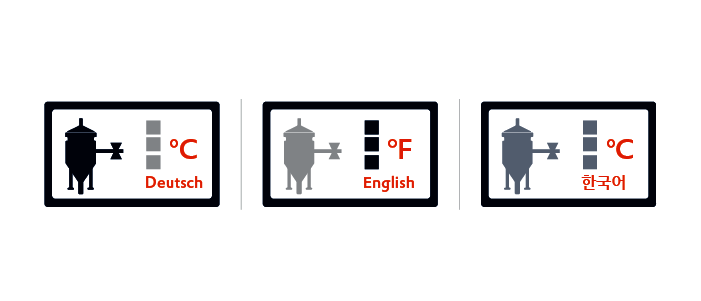
User interfaces can be adapted during operation to suit various user requirements. Languages, measuring units, and color palettes can be configured individually for each user.
Ergonomic user interfaces
zenon provides you with exceptional flexibility when it comes to customizing languages, measuring units, and colors. Every project can therefore be flexibly adapted to various user requirements while it is under way and each user's personal settings are active as soon as they log in. This improves the ergonomics and usability of the user interface – and ensures that projects are easier to roll out and maintain across all areas and internationally. For example, you could create the project in English, run it in Korean, and make it available to the German maintenance technician in his native language. All you have to do is create and maintain a central project.
Switch languages, units, and color palettes online
With its language tables, zenon makes it really easy for you to translate a project into as many languages as you like. While you are using it, all you have to do is click a button and the language will switch without having to restart the system. The same also applies to measuring units and color palettes. One click turns Celsius into Fahrenheit or adapts the colors to individual needs.
zenon Chameleon Technology allows color palettes to be predefined for different applications and activated with one click. This allows you to implement different day and night views or special views for people with red-green color blindness, for example, with ultimate ease.
Settings for colors, measuring units, and languages can be saved individually for each user and automatically applied when they log in. Just as simple is the procedure for assigning color profiles to specific groups and situations, such as a separate profile for administrators or processes in simulation mode.













































